Attributes and generalization hierarchies (area 2)
This area allows to assign attribute types and data types to columns and to specify the generalization hierarchies for quasi-identifying and sensitive attributes. As shown in area 2.1, each tab is associated to one attribute of the input dataset. The dropdown list in area 2.2 supports specifying the type of the attribute, whereas the dropdown list in area 2.3 allows to specify a data type. Specifying a data type is optional but yields better results when creating generalization hierarchies via ARX's built-in wizard and when visualizing data properties in the analysis perspective. While ARX will happily treat all data as strings, please note that specifying a data type can be important for generating meaningful generalization hierarchies and having a more intuitive graphical representation of data properties in the analysis perspective. Currently, the following data types are supported:
- String: a generic sequence of characters. This is the default data type.
- Integer: a data type for numbers without a fractional component.
- Decimal: a data type for numbers with fractional component.
- Date/Time: a data type for dates and timestamps.
- Ordered string: this data type represents strings with ordinal scale.
Some data types require a format string, which can be specified in area 2.4. Integers and dates/timestamps are typical examples. More information on format strings for decimals can be found here and information on format strings for dates/timestamps can be found here.
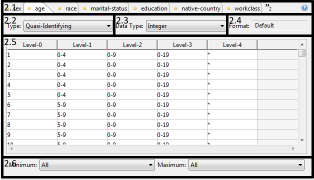
Area 2.5 displays a tabular representation of the associated generalization hierarchy, if there is any. The values from the original input dataset are shown in the first column and the level of generalization increases from left to right. This area also implements a basic editor for generalization hierarchies, which allows to move, add and delete columns or rows and to alter the labels of individual cells. Please note that the defined generalization hierarchy must be monotonic (meaning that it must resemble a tree structure), otherwise ARX will abort with an error message when anonymizing data. As a starting point for defining generalization hierarchies, the tool offers a wizard, which is able to create generalization hierarchies for many common types of attributes. The wizard can be launched via the application menu or via an associated button in the application toolbar. The drop-down lists in area 2.6 allows specifying minimal and maximal generalization levels for the selected attribute.
Recent Comments